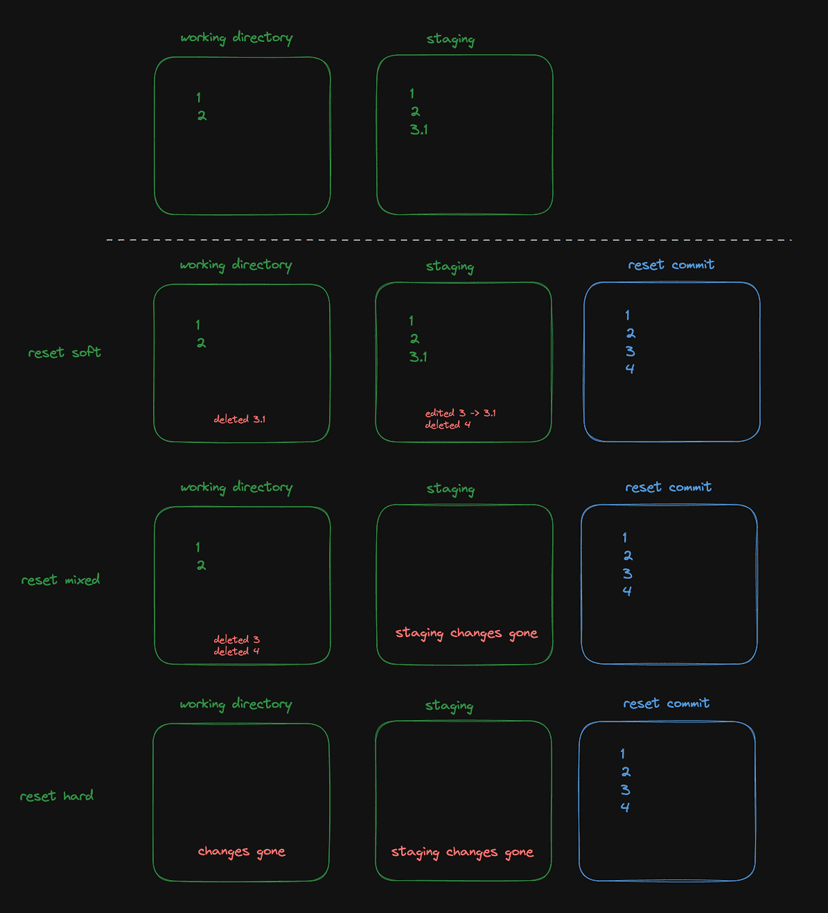Git reset is a powerful command that allows developers to manipulate their commit history. Understanding the differences between the three options - soft, mixed, and hard - is crucial for effective version control. Let's break down each one:
Soft Reset: Preserving Changes
The
git reset --softoption is like hitting the rewind button while keeping your changes staged. It resets the commit pointer to the specified commit, but it leaves your changes in the staging area. This is useful when you want to recommit with slight modifications or if you accidentally committed something that wasn't ready.Mixed Reset: Unstaging Changes
A
git reset --mixedis the default behavior if no option is specified. It not only moves the commit pointer but also unstages changes. Your modifications are preserved in your working directory, allowing you to make further adjustments before committing again.Hard Reset: Discarding Changes
The
git reset --hardoption is the most powerful and potentially dangerous. It completely discards changes in your working directory, staging area, and commit history. This should be used with caution, as it can lead to irreversible data loss.
In summary, choose the reset option that aligns with your specific needs. Soft reset is for preserving changes, mixed reset is for unstaging, and hard reset is for discarding changes entirely. Always double-check your intentions before performing a hard reset to avoid unintended consequences. With these distinctions, you'll have greater control over your Git history and be better equipped to manage your project effectively.