It is common to encounter websites that, upon pressing F12 or opening the browser’s developer tools, it pause the execution on a specific line of code using a debugger statement. This pause effectively halts the website’s functionality until the developer tools are closed.
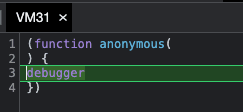
Here’s an example of how you can incorporate this behavior into a website:
setInterval(function () {
check();
}, 2000);
function check() {
function doCheck(num) {
(function () {})["constructor"]("debugger")();
doCheck(num++);
}
try {
doCheck(0);
} catch (err) {
console.error(err);
}
}
check();n the code snippet above, it sets up an interval using setInterval, which repeatedly calls the check() function every 2000 milliseconds (or 2 seconds).
The check() function defines an inner function called doCheck(num). Inside doCheck(), there is a line of code (function () {})["constructor"]("debugger")();. Let’s break down what happens here:
(function () {}): This creates an anonymous empty function, similar to what we discussed in the previous question.
["constructor"]: Accessing the constructor property of the empty function.
("debugger"): Invoking the constructor property, treating it as a function. The string “debugger” is passed as an argument. The debugger statement in JavaScript triggers a breakpoint in debugging tools.
(): Invoking the result of the previous step. This executes the debugger statement.
Therefore, every time doCheck() is called, it invokes the empty function’s constructor property with the string “debugger”, effectively triggering a debugger breakpoint.
The doCheck(num++) line recursively calls doCheck() with an incremented num value. However, since there is no exit condition or base case, this will create an infinite loop.
Outside the doCheck() function, there is a try-catch block. The try block attempts to execute doCheck(0). Since doCheck() enters an infinite loop, an error will eventually be thrown.
If an error occurs during the execution of doCheck(), the catch block will catch the error object (err) and log it to the console using console.error(err).
Finally, the code explicitly calls check() once to initiate the execution.
In summary, the code sets up an interval that repeatedly calls check(). The check() function enters an infinite loop with a recursive function call and triggers a debugger breakpoint on each iteration. Eventually, an error is thrown, caught, and logged to the console. The process continues indefinitely due to the recursive loop.